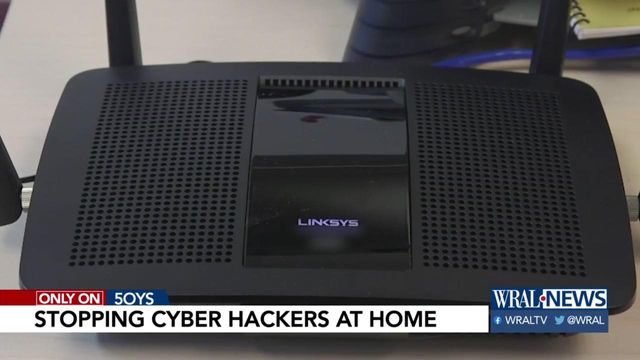Working from home? 5 On Your Side helps stop hackers
5 On Your Side's Monica Laliberte wants to make sure you're are also spending energy to stop hackers.
Posted — UpdatedYou're social distancing, washing hands and working hard to avoid coronavirus.
But 5 On Your Side's Monica Laliberte wants to make sure you're are also spending energy to stop hackers.
They know a lot of people are working from home right now, and they're on the hunt for ANY opportunity you provide.
Phishing emails aren't the only way they're getting in, so make cybersecurity a priority.
Start with the WiFi router.
"One of the most important things you can do is lock down your router by keeping its firmware up to date," said Bree Fowler, Consumer Reports' tech editor.
Manufacturers roll out firmware updates that often include a security fix that's designed to stop hackers.
Instructions on how to update routers vary by brand, but most are done through a website or app.
Another way to protect the home is to change the default password on the router, and don't share the password with neighbors. Make sure the kids know to keep passwords safe, too.
The best passwords are made up of a long, random string of letters or words with numbers and symbols.
Or, consider a password manager.
CR recently tested several and named 1Password the best option.
And where possible, enable two-factor authentication on accounts.
All are added layers of security against those looking to cash in on the stress and distractions of coronavirus.
• Credits
Copyright 2024 by Capitol Broadcasting Company. All rights reserved. This material may not be published, broadcast, rewritten or redistributed.