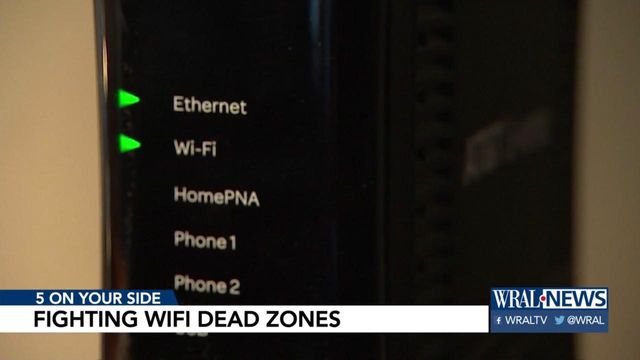Wi-Fi extenders can help stop spotty internet
When Consumer Reports tested extenders, two stood out: The Netgear Nighthawk EX7000 Wi-Fi Extender, which costs $90 to $140, and the TP-Link RE220 Wi-Fi Extender for $30.
Posted — UpdatedTo anyone stuck at home with a spotty internet connection or dead zones, Wi-Fi range extenders sound like an easy and affordable solution.
When Consumer Reports tested extenders, two stood out: The Netgear Nighthawk EX7000 Wi-Fi Extender, which costs $90 to $140, and the TP-Link RE220 Wi-Fi Extender for $30.
Getting the most from your extender relies on a lot of factors, including the speed of your internet provider’s connection, the distance between your router and the Wi-Fi extender and the areas of your home you’re trying to cover.
Consumer Reports said internet speeds from an extender may be slower than you’re used to because they cut speeds in half.
If you’re having problems throughout your home, you may need a mesh network to see a significant improvement in your Wi-Fi. That’s a system of two or more units that work together to blanket your home with a strong signal.
But many good mesh networks cost $200 to $500.
A less expensive one recommended by Consumer Reports is the TP Link Deco Whole Home Mesh Router for $170.
Consumer Reports says a handy feature to look for when choosing a Wi-Fi extender or router is push-button WPS, or Wi-Fi protected setup. If both devices have it, you can link your extender to your router with just the push of a button.
Related Topics
Copyright 2024 All Consumer Reports material Copyright 2017 Consumer Reports, Inc. ALL RIGHTS RESERVED. Consumer Reports is a not-for-profit organization which accepts no advertising. It has no commercial relationship with any advertiser or sponsor on this site. For more information visit consumer.org (http://consumer.org/)