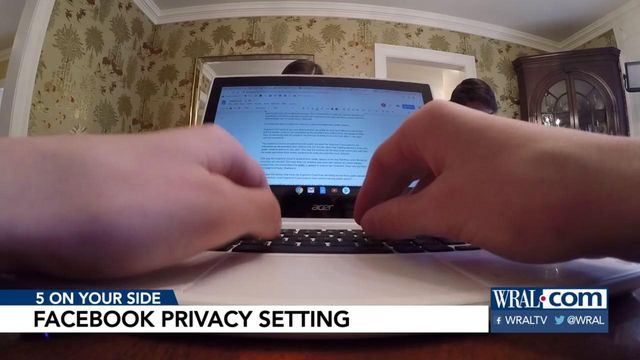Explored Facebook settings recently?
With everything else out there -- it's a place most users have probably never visited.
"Your Facebook Information" under Privacy Settings.
Facebook tracks a surprising amount of data from apps and websites users visit.

"OK Cupid...some details about my dating life...there's Uber, AT&T...Lifehacker.com, zocdoc," listed by Thomas Germain, Consumer Reports Tech Editor.
Facebook makes money through advertising, profiling users based on what they click on, friends and what websites users check out.
It's how advertisers target users with relevant content.
What can users do?
Facebook recently introduced what it calls "Off-Facebook Activity" settings.
"What Facebook ultimately decided to do was give you a menu where you could see the last six months of updates that the company has received from third parties. You can also go in and use a tool called 'clear history.' That doesn't actually delete your information, but it disconnects it from your account," said Germain.
And while there's no way to stop them from collecting "Off-Facebook" data, users can limit what Facebook does with any new data going forward.
Germain added, "There's another setting called "Manage Future Activity" and if you use this, you can essentially keep your history cleared by default. Other companies will keep sending Facebook information, but they won't be able to use it for targeted advertising and they won't keep it tied to your account."
Just know turning off the setting will disable the Facebook Login tool, which lets you sign in to other apps and websites using your Facebook credentials.
Finding these privacy settings isn't always easy. It's different on phone versus computer.
Here's where to find Off-Facebook Activity settings:
On your computer:
- Click the question mark icon in the top right of the Facebook home page
- Go to Privacy Shortcuts
- View or clear your Off-Facebook Activity
- Manage Your Off-Facebook Activity
On your phone:
- Tap the icon with the three stacked lines on your account page
- Go to Settings, then Privacy Shortcuts