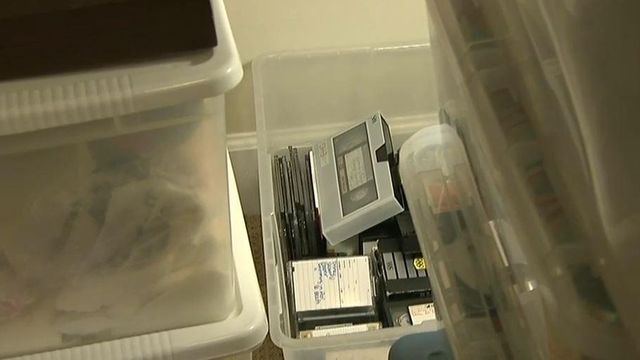Priceless memories: How to convert VHS home video to digital
Family memories are priceless, but once you convert your family's home videos to digital, it's apparent how expensive they can be.
Posted — UpdatedFamily memories are priceless, but once you convert your family’s home videos to digital, it’s apparent how expensive they can be.
Changing technology has left many with home videos that are unable to be viewed.
A do-it-yourself conversion option is available for those who have the time.
If you have VHS tapes, a VCR will be necessary. Sites like eBay and Craigslist may have low-priced options for purchasing a VHS player.
It’s also necessary to buy an analog video capture device and to look for one that comes with software.
It should have audio and video inputs on one end that you connect to the VCR and a USB on the other end, which plugs into your computer.
If it sounds like more work than you're willing to take on, you can pay a service to convert the footage.
Several chains transfer old photographs, videos in many formats and even film, including Costco, Walgreens and Walmart Photo. And there are many companies that offer the service online.
At Costco, the price to convert one VHS to DVD is $20 and film is $20 for the first 150 feet and 13 cents per foot after.
Besides the expense, the only other potential drawback is that you have to send irreplaceable memories through a shipping service, so make sure your package is trackable.
You can only convert what you have in terms of quality, so digital versions won’t look better than the original.
Today’s digital format may become obsolete one day, so Consumer Reports suggests saving your files in well-labeled and in easy to find places on your computer.
It’s also a good idea to back up the files to an external hard drive and to the cloud.
Related Topics
• Credits
Copyright 2024 by Capitol Broadcasting Company. All rights reserved. This material may not be published, broadcast, rewritten or redistributed.