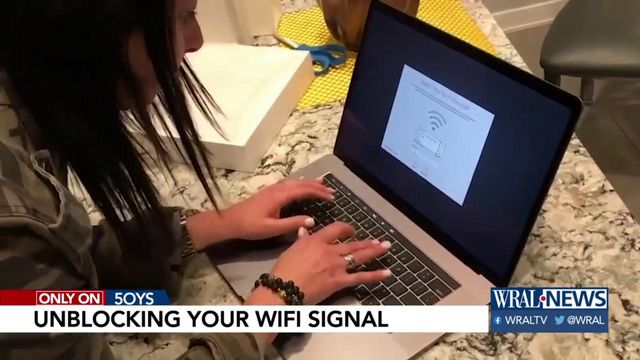5 On Your Side reveals what's blocking your Wi-Fi signal
Frustrated with Wi-Fi woes, 5 On Your Side says it might be time for a tuneup.
Posted — UpdatedIt starts with locating the router and understanding what it does.
"Think of a router as an electronic traffic cop. What it does is it directs the internet connection from your internet service provider throughout your home in the form of Wi-Fi," said Nicholas De Leon, tech editor for Consumer Reports.
A good router helps, but so does knowing where to put it.
It's all about location, location, location.
The router should be in the center of the home, so the signal can reach as far as possible.
Many things can block the signal.
Some are obvious, like brick walls, floors and closed doors.
But even the kitchen could cause problems.
"Refrigerators, microwaves or other appliances ... the Wi-Fi signal may bounce off and not pass through," said DeLeon. "Water absorbs radiation, so your Wi-Fi may have trouble near pools, tubs and even a fish tank.”
If those tweaks don't help or if the house is full of newer devices, it may be time for a new router, especially if the current model is more than three years old.
If the living space is smaller without many obstructions, CR recommends the Synology RT2600ac for around $200.
If the home is larger, or the signal just can't quite reach far corners where it's needed, consider a mesh network-style router.
It works with a hub and satellite units to spread the Wi-Fi throughout the home.
Consumer Reports recommends the eero Home Wi-Fi, a CR Best Buy at about $250.
Both recommended models automatically update firmware, an important feature for network security.
Related Topics
• Credits
Copyright 2024 by Capitol Broadcasting Company. All rights reserved. This material may not be published, broadcast, rewritten or redistributed.