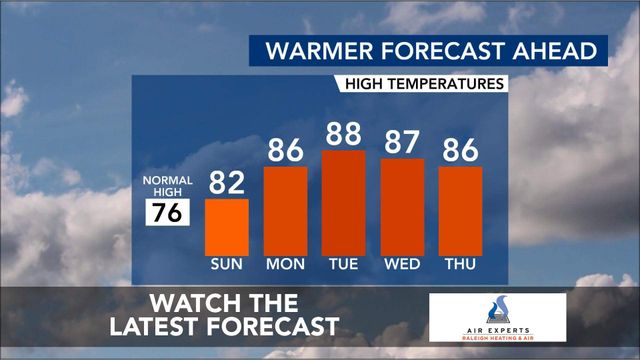No, bumping your iPhone with another won't compromise your contact info

5 On Your Side tested a new iPhone feature that police departments have been warning about.
Apple’s iOS 17.1 update came with something called NameDrop. That allows devices placed next to each other to quickly exchange contact information.
Police departments across the country have been warning people to turn the feature off, suggesting strangers could steal your contact information just by bringing phones close together.
5 On Your Side tried using NameDrop with two phones that did not have each others contact information already saved.
Holding the phones head-to-head brings up your contact card on your device and the contact card of the other person on the other device.
There are two options to choose from: "Share" or "Receive Only". No information will be exchanged unless a selection is made on both phones.
So, the idea that someone could bump into you on the street and steal your contact information is not how this works.
However, the feature was not password protected, meaning the password required to open each phone was not required to use NameDrop. So, if you leave your phone unattended, someone could potentially get your contact card.
When your phone updates to iOS 17.1, NameDrop is automatically enabled.
If you want to turn it off, go to Settings>General>AirDrop and toggle off the "Bringing Devices Together" option.